| My mobile cameras use a combination of high end and consumer level devices and services. I've gone through a number of experimentations and will continue to play with the system, but the following describes the system as of the last page update. | |
| [an error occurred while processing this directive] | |
 My truck is a 2004 Ford F-150 XLT SuperCab. When we are traveling in our trailer, the system is transferred to our 2007 Ford F-250 Lariat diesel. Both trucks are the same color, so it's not easy to tell which one we are using just from the webcam pictures. Check our travels page to see if we are actually traveling around the country at the moment.
My truck is a 2004 Ford F-150 XLT SuperCab. When we are traveling in our trailer, the system is transferred to our 2007 Ford F-250 Lariat diesel. Both trucks are the same color, so it's not easy to tell which one we are using just from the webcam pictures. Check our travels page to see if we are actually traveling around the country at the moment.
Streaming vs snapshot. Over the last few years I have seen a number of people who have streaming cameras in their cars or trucks. I thought of using streaming technology, but decided to stick with snapshot images for two reasons. Limited bandwidth availability and image size. Streaming cameras require a great deal more bandwidth than still images, and as a result the images are generally limited to very small resolutions. I am using cell phone  technology to upload my images. When I am in a major metropolitan area, where G3 (Generation 3) cellular service is available, I am able to achieve a connection speed of about 64k upstream. Most of the country however is still limited to G2 service which only gives me about a 14k upstream bandwidth, roughly equivalent to a slow dial-up connection. But that is sufficient to upload an image every 30 to 45 seconds. And I felt the larger images would be more interesting than low quality, small streaming images.
technology to upload my images. When I am in a major metropolitan area, where G3 (Generation 3) cellular service is available, I am able to achieve a connection speed of about 64k upstream. Most of the country however is still limited to G2 service which only gives me about a 14k upstream bandwidth, roughly equivalent to a slow dial-up connection. But that is sufficient to upload an image every 30 to 45 seconds. And I felt the larger images would be more interesting than low quality, small streaming images.
The main camera is mounted to the bottom of the rear view mirror. The smaller camera (when on) is sitting on the dashboard. Cables are routed underneath my DashMat dashboard cover and inside the passengers roof strut to a spot under the dashboard where they connect to a small USB hub. The hub's cable is then routed under the carpet to the back seat and the computer.
I have now replaced my original system (see bottom of page) with a notebook computer which is much easer to run. The notebook, a Dell Insprion , is powered with a 90 watt, 12 volt DC power supply.
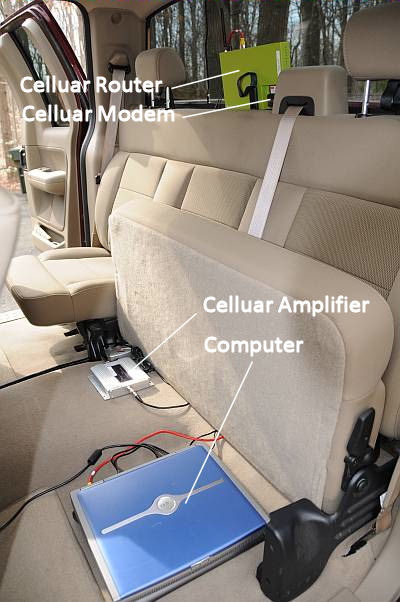
My Internet connection is achieved by use of a cellular modem (sometimes called an AirCard®). I have an unlimited data package from AT&T (previously Cingluar, about $55 a month) because that is the company I have my cell phone package with.
When I first purchased my cellular modem, I tired using it in my notebook. I frequently work on my various websites while traveling so I have Apache web server running on my notebook to test pages before they are posted to the Internet. The software that drove the cellular modem caused some major problems when trying to read webpages from the local Apache server. The modem software screwed with the Windows IP packet routing system, randomly sending packets out to the Internet that were supposed to be directed to the local computer. After much unsuccessful trial and error troubleshooting, and a lot of frustratingly difficult research, we finally purchased a high end "cellular modem router" (the bright green box) from Junxion for $700. The cellular modem plugs into this router which then acts just as a home router does, allowing several computers to share the cellular modem's Internet connection.
 The firmware in the router works better than the software which came with the modem, alleviating the packet misdirection problem.
The firmware in the router works better than the software which came with the modem, alleviating the packet misdirection problem.
Because I am frequently in areas with marginal or very weak cellular service, I added an external antenna and a cellular amplifier (from Criterion Cellular) which boosts the modem's signal from 600 milliwatts to 3,000 milliwatts. The combination of the external antenna and amplifier allow me to stay connected even in many locations where my cell phone indicates no service.
The camera images are sent via FTP to the server in my home, the same computer my other webcam images are served from. I currently have the jpg compression level set to between 50 and 60 to limit file sizes. If the files were much larger, the next image would be snapped before the previous image had finished uploading.
When my mobile cameras are online, you may see a "Live" icon either on the image or near the thumbnail. This is a small gif image which is put in place when the camera starts up. It is placed over the image using the Absolute Positioning attribute of style sheets. You can find out more about this and how the mobile camera popup page works on my How I Wide Screen My Mobile Camera page.
I recently purchaced a Windows scheduler program called Kirby Alarm. About every 5 minutes it checks the main truck camera file to see if it has been updated, if so it copies a "online" graphic to the
I am continuing to experiment with various devices, configurations and settings. I get a kick out of pushing the technology and experimenting with new ideas and toys. It keeps my brain from becoming stagnant, and it's a lot of fun.
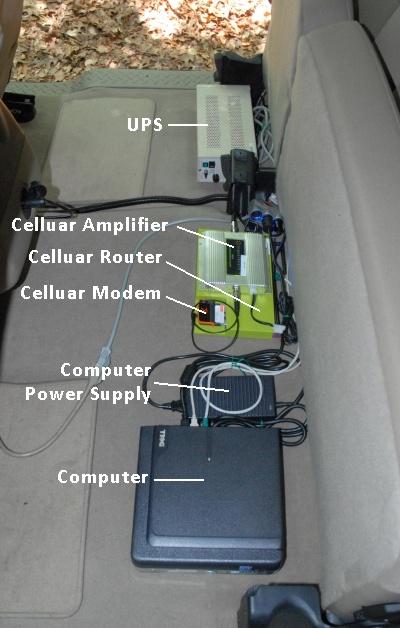
My first setup
To begin with I had a Dell Optiplex model SX260 ultra-small-form-factor computer, (2.4 ghz Pentium 4, 1 gig ram, 20 gig hard drive, Windows XP pro) which sits under the rear seat. There is no monitor, keyboard or mouse connected to this computer. All controlling is done remotely using wireless networking and Real VNC.
The fact the computer was a 110 volt modek, I had to use a 300 watt DC Inverter (converts the 12 volt truck power to 115 volts AC) which powers a small UPS (Un-interruptible Power Supply). The power for the computer and USB hub is drawn from the UPS. Sometimes I leave the system running while I am in a store or stopped for fuel. When I start the truck while the cameras are running, the DC voltage drops just enough to cause the Inverter to shut down for a moment or two so the UPS keeps the computer running during that brief time.
Camera Index | Current Cameras | Older Cameras | How To Set Up | Live Images | FAQ