
Purchased December 8, 2008 $19.99
I'd like to start off saying I think I got my money's worth just with the user's manual. I haven't laughed so much in many days. I understand the difficulty in translation for people who don't have English as their primary language, but really! There are enough English speaking people in the world, that a company producing a product to be sold in the US should be able to find someone to proof read a short manual before printing thousands of them for export.
There are two specific pages I want to share with you.
Enough laughter, on to my review.
This camera really sucks.
At the request of a viewer who wanted to know how good the camera was, I purchased it through Tiger Direct, a fairly reputable online retailer which I buy from frequently. Their website lists it as a Kinamix camera, not sure where they got that name, it's not on the box anywhere. Windows device manager reports it as Vimicro VC0305.
Their website has a number of customer reviews, most negative, a few ridiculously positive. I haven't a clue how a few of the reviewers can say this camera is fantastic. One reviewer was excited to pronounce the camera body was metal not plastic. Not so, the body is a mirrored shiny plastic. It looks like metal and the mount has a metal weight in it, so it feels like the body is metal.
The website and the outside of the box claims 1.3 megapixel camera, but when you open the manual you find this is a software interpolated value. (at least they spelled that right in the manual) The actual image sensor is 640x480, sometimes referred to as VGA.
(307,200 pixels, not 1,300,000 pixels). The 640x480 image is also very fuzzy.
The most obvious problem is an extremely fuzzy image due to a very cheap lens, which makes what might be a fairly decent camera into junk. The second thing that draws attention is lack of decent color saturation. The test images were shot with the saturation control pushed to the limit, and it is clear that there is no real color saturation. I tried pushing the color RGB controls to the top too, but that only changed the base color of the image without really adding any more saturation, so I left the RGB settings on auto.
The camera was not able to handle my daylight tests. There is no way to drop the sensitivity or exposure far enough to keep it from being completely overloaded.
The camera has a built in microphone, but it is not delivered through the USB port. A separate audio cable is bonded along the edge of the USB cable with an 1/8" audio plug which goes into your computer's microphone jack.
The camera has 6 infrared (IR) LEDs on the front which supply invisible light and the camera actually does work in zero visible light as long as you stay within a few feet of the camera.
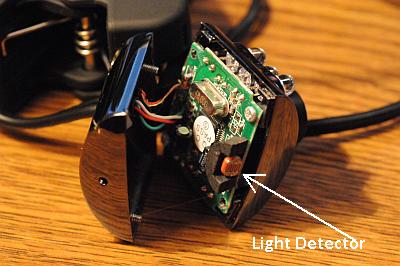
To begin with I couldn't figure how to turn on the IR function. There is nothing in the manual about it or about it being IR sensitive. There is also no software control for turning on or off the IR function. I eventually took the camera apart and noticed a small solar cell which looks through a very small hole on the top. After putting it back together and turning off all the lights in the room, it switched to IR on its own.
A point about webcam image sensors: Almost all currently available webcams are actually sensitive to IR light. However, most will not see IR because of an IR filter which protects the sensor from sunlight damage. Some of the earlier cameras had an IR filter mounted in front of the image sensor. On most current models the IR filter seems to be integrated into the image sensor and can't be removed.
We can trace our current technology of webcams and digital cameras in general to an incident that occurred on the first lunar landing which had a true color TV camera along. After the astronaut pulled out the camera and set it up, ground control was getting a signal from the camera but no image. They tried all kinds of things to no avail. Suddenly there was a flash of multi-colored lights. "What did you do"? "I hit with a hammer"! (I can say this from personal experience because I was watching the TV when this happened, am I showing my age?) Afterward they figured out he had accidentally swung the camera's view across the sun which burned out the imaging tube. This spurred the development of the solid state imaging sensor which we now find in everything from our cell phones to a small device in my new notebook which controls the screen brightness as the room ambience changes (there's that word again). We probably would have gotten solid state sensors anyway, but the lunar incident spurred a heavy push for a solution. Without the infrared filter on your webcam, it would be burned out anytime the sun got in the range of view.
In general I would say this camera is an interesting toy but to be avoided if you want a real webcam. Just don't point it toward the sun or you won't have a working device for very long.
 | Sample images showing how this camera performs under different lighting conditions |
Large images
640x480